
People new to SEO who want to improve their online approach can gain valuable information from free analytics tools. Google Analytics and Google Search Console are foundational, providing data on website performance and search visibility, respectively. Bing Webmaster Tools provides additional details focused on Bing’s search engine. Ubersuggest and Moz Link Explorer aid in keyword research and backlink analysis, while Keyword Surfer delivers real-time insights within Google search. SEOquake and SimilarWeb provide detailed competitive and performance metrics, and Google Trends helps identify consumer interests through search data. Exploring these tools will equip you with powerful capabilities for optimizing your SEO efforts.
Key Takeaways
- Google Analytics provides insights into website performance and user behavior for SEO improvement.
- Google Search Console offers visibility and performance insights for organic search results optimization.
- Bing Webmaster Tools helps optimize websites for Bing search engine with keyword and indexing insights.
- Ubersuggest aids in keyword research and competitor analysis for enhanced digital marketing strategies.
- SEOquake provides real-time SERP insights and competitive SEO analysis through a browser extension.
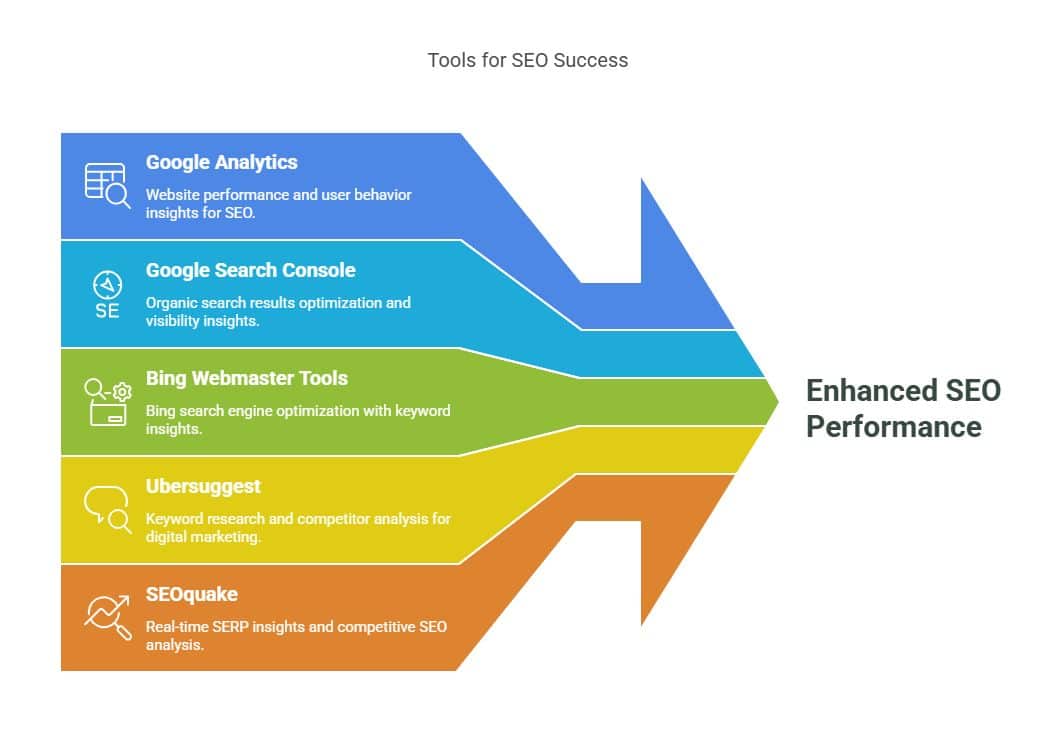
Google Analytics

Google Analytics stands as a cornerstone tool for SEO beginners, offering an extensive suite of features that provide valuable insights into website performance. Google Analytics offers data visualization capabilities that stand out from its other features. The platform’s tools for presenting data visually are especially impressive.
These tools allow users to transform vast datasets into comprehensible charts and graphs, making it easier to discern trends and patterns at a glance. This capability is crucial for tracking user behavior, a fundamental aspect of enhancing SEO strategies. By understanding how users interact with a website, beginners can optimize content, improve user experience, and ultimately increase engagement.
Another significant advantage of Google Analytics is its custom reporting options. These options enable users to tailor reports to meet specific objectives, ensuring that the most relevant data is highlighted.
Whether tracking the performance of a particular campaign or understanding the demographics of website visitors, custom reports provide the flexibility needed for targeted analysis. For those venturing into the realm of e-commerce, Google Analytics offers seamless integration capabilities.
This integration allows businesses to track sales, monitor conversion rates, and analyze the effectiveness of marketing efforts directly within the platform.
Google Search Console

While Google Analytics provides a comprehensive overview of user behavior and website performance, Google Search Console complements these insights by focusing on how a website appears and performs in organic search results. As a free tool provided by Google, Search Console is essential for SEO beginners aiming to optimize their website’s visibility and search performance.
Google Search Console offers detailed keyword insights, which help users understand what queries bring visitors to their site. This information is crucial for refining content strategies and enhancing search traffic. Additionally, Search Console provides data on index coverage, alerting webmasters to any issues that may prevent pages from being indexed properly. This feature ensures that all relevant pages are discoverable by search engines, maximizing visibility.
One of the most critical aspects of modern SEO is ensuring mobile usability. With Search Console, users can evaluate how well their site performs on mobile devices, identifying any issues that could hinder the user experience. This is especially important given the increasing number of users accessing websites via smartphones and tablets.
Google Search Console also allows users to monitor their website’s overall search performance, offering insights into clicks, impressions, and average position in search engine results. These metrics enable webmasters to gauge the effectiveness of their SEO efforts and make informed decisions.
To summarize, Google Search Console offers valuable features such as:
- Keyword insights for refining content strategies
- Index coverage reports to ensure proper page indexing
- Mobile usability evaluations to enhance user experience
- Search performance metrics for tracking SEO success
- Search traffic analysis for understanding visitor queries
Bing Webmaster Tools
Delve into Bing Webmaster Tools, a robust platform designed to assist SEO beginners in optimizing their websites for Bing’s search engine. This indispensable toolset provides insights into various aspects of Bing SEO, helping users enhance their online presence. At its core, Bing Webmaster Tools offers a comprehensive suite for monitoring and improving Bing Indexing, Bing Traffic, and identifying vital Bing Keywords that drive performance.
Understanding the nuances of Bing Analytics can significantly impact how content is structured and delivered to audiences. Through the platform, users can access reports and diagnostics that reveal how Bing’s algorithms perceive their websites. These insights empower users to make informed decisions that align with Bing’s criteria, ensuring their content is indexed efficiently and remains relevant.
Below is a tabulated overview of key features available in Bing Webmaster Tools:
| Feature | Description |
| URL Submission | Submit URLs for faster Bing Indexing. |
| Keyword Research | Discover Bing Keywords to target for improved visibility. |
| Site Scan | Identify and fix issues affecting Bing SEO performance. |
| Traffic Reports | Analyze Bing Traffic and user engagement on your website. |
| Backlink Analysis | Evaluate the quality and quantity of backlinks. |
The URL Submission feature, for instance, allows for expedited Bing Indexing, ensuring new and updated content is swiftly crawled. Meanwhile, the Keyword Research tool aids in uncovering high-potential Bing Keywords, crucial for crafting content that resonates with target audiences.
Ubersuggest

Ubersuggest, a versatile SEO tool, provides beginners with a comprehensive suite of features to enhance their digital marketing strategies. Designed to simplify the complexities of SEO, Ubersuggest offers an intuitive user experience that makes it an appealing choice for those new to search engine optimization.
One of the standout Ubersuggest features is its robust keyword research capabilities, which allow users to discover high-potential keywords and understand their competitive landscape. By leveraging these insights, beginners can effectively tailor their content to improve search engine rankings and drive more traffic.
Ubersuggest also provides valuable data on competitor analysis, enabling users to identify and learn from top-performing strategies within their niche. The tool’s site audit feature further empowers users by identifying technical SEO issues that may hinder their website’s performance, offering actionable recommendations for improvement.
- Keyword Research: Discover and analyze potential keywords for content optimization.
- Competitor Analysis: Gain insights into competitors’ strategies and performance.
- Site Audit: Identify and fix technical SEO issues to enhance website performance.
- Content Ideas: Generate ideas based on top-performing content in the industry.
- Backlink Data: Analyze and track backlinks to improve link-building strategies.
While Ubersuggest pricing offers a free version with limited features, users can access more advanced tools through its paid plans. However, for those seeking Ubersuggest alternatives, numerous other tools provide similar functionalities, each with unique strengths and pricing models.
Nonetheless, Ubersuggest remains a strong contender for beginners due to its ease of use and comprehensive feature set, making it a compelling choice for those looking to delve into the world of SEO.
Moz Link Explorer

In the realm of SEO tools designed to bolster link-building efforts, Moz Link Explorer stands out as a valuable resource for beginners. This tool provides essential insights into the backbone of SEO optimization: backlink profiles and link metrics. By leveraging Moz Link Explorer, users can gain a comprehensive understanding of their website’s domain authority, a critical metric indicating the likelihood of ranking in search engine results. The tool assigns a domain authority score based on the quality and quantity of backlinks, helping users identify areas for improvement.
Moz Link Explorer simplifies competitor analysis by allowing users to examine the backlink profiles of rival domains. This feature is particularly useful for beginners aiming to understand the competitive landscape and identify successful strategies employed by top-ranking websites. By analyzing competitors’ link metrics, users can uncover potential link-building opportunities and adapt their own strategies accordingly.
The user-friendly interface of Moz Link Explorer ensures that beginners can easily access and interpret the data necessary for effective SEO optimization. The tool provides detailed reports on inbound links, anchor text distribution, and top linking domains, all of which are crucial for crafting a robust backlink strategy.
Furthermore, Moz Link Explorer facilitates the monitoring of link-building progress over time, enabling users to track improvements in their domain authority.
Answer the Public
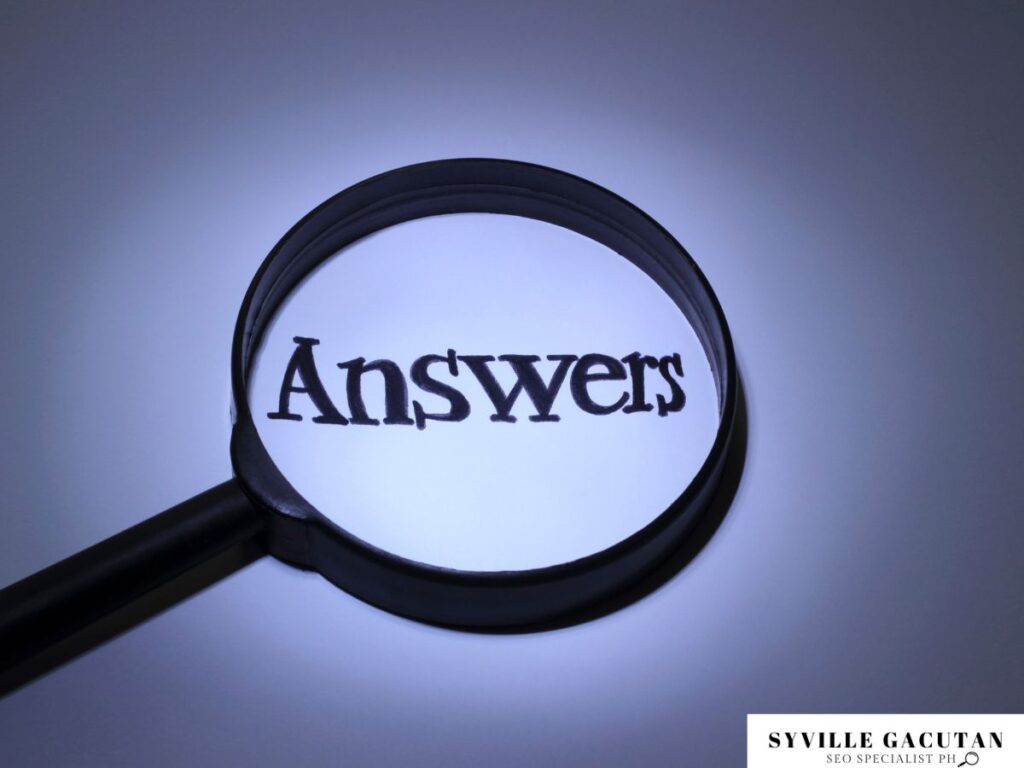
As an essential tool for SEO beginners aiming to enhance their content strategy, Answer the Public offers valuable insights into the questions and phrases users commonly search for online. This innovative platform is designed to facilitate keyword research by revealing what potential customers are curious about, thereby allowing creators to tailor content that aligns with user intent.
By leveraging this data, SEO practitioners can perform effective content optimization, ensuring their material resonates with their target audience.
Answer the Public stands out by visualizing search trends through an engaging and easy-to-understand interface. Users input a keyword, and the tool generates a comprehensive list of questions, prepositions, comparisons, and even alphabetically arranged phrases related to that keyword.
This information aids in competitor analysis, enabling users to anticipate the kind of content that might attract their audience more effectively than their rivals.
- Identify user questions: Discover the exact questions your audience is asking, allowing you to tailor content to address these needs directly.
- Visualize search data: Present search trends in a visually engaging format, making it easier to comprehend and utilize.
- Enhance content strategy: Utilize insights to optimize content, ensuring it meets the demands of the target market.
- Competitor insight: Gain a better understanding of what competitors might be focusing on by analyzing shared keywords and phrases.
- Broad keyword ideas: Generate a wide array of keyword suggestions, aiding in comprehensive research and planning.
Keyword Surfer

Some might find Keyword Surfer to be an indispensable tool for SEO beginners seeking to understand and optimize their online presence. This free Chrome extension provides a comprehensive suite of features that can elevate one’s search engine optimization efforts.
At its core, Keyword Surfer excels in keyword research, offering real-time data directly within Google search results. Users can quickly gauge search volume, cost-per-click, and keyword suggestions without navigating away from the search page, streamlining the research process.
In addition to keyword research, Keyword Surfer aids in content optimization, a crucial aspect for any SEO strategy. By providing insights into word count and the use of keywords on competitor pages, users can tailor their content to better meet search engine requirements, enhancing visibility and engagement.
This feature is particularly beneficial for crafting content that resonates with both users and search engines, ensuring a balanced approach to on-page SEO.
While Keyword Surfer is not primarily a tool for backlink analysis, its indirect benefits in this area should not be overlooked. By understanding competitive keyword landscapes and optimizing content accordingly, users can naturally attract more backlinks, thereby improving domain authority over time.
Competitor analysis is another area where Keyword Surfer shines; it allows users to explore the strategies of top-ranking pages, offering insights into what works within their niche.
Ultimately, Keyword Surfer empowers beginners with a straightforward yet effective toolset, facilitating informed decisions that drive meaningful results in the competitive world of SEO. Its ease of use and integration into everyday search activities make it a must-have for those starting their SEO journey.
SEOquake
SEOquake stands out as a versatile and powerful tool for SEO beginners aiming to enhance their digital strategy. This browser extension provides a plethora of SEOquake features that can help novices delve into the complexities of search engine optimization without feeling overwhelmed.
As a free tool, it integrates seamlessly with popular browsers like Chrome and Firefox, making it accessible and user-friendly for those just starting their SEO journey.
One of the standout features of SEOquake is its ability to perform comprehensive competitive analysis. By assessing the SEO parameters of competitors, beginners can gain invaluable insights into market leaders’ strategies, allowing them to tailor their content and approach accordingly.
The tool’s SERP overlay is another key component, offering real-time data on search engine results pages, which helps users quickly evaluate the performance of their own and competitors’ websites.
In addition, SEOquake provides detailed keyword metrics, enabling users to identify and analyze relevant keywords effectively. This feature is crucial for optimizing content and ensuring higher visibility on search engines.
Key SEOquake features include:
- Browser extension: Easy installation and accessibility across major web browsers.
- SERP overlay: Real-time insights into search engine result pages.
- Competitive analysis: In-depth evaluation of competitors’ SEO strategies.
- Keyword metrics: Comprehensive keyword data for optimization.
- User-friendly interface: Simplifies complex SEO information for beginners.
SimilarWeb

A valuable asset for SEO beginners, SimilarWeb offers comprehensive insights into website traffic and performance metrics. As a prominent tool in the field of digital marketing, SimilarWeb enables users to perform detailed traffic analysis, which is crucial for understanding the flow and sources of website visitors. This insight is essential for identifying successful strategies and uncovering areas that require improvement.
One of the standout features of SimilarWeb is its ability to provide competitor insights. By analyzing competitors’ websites, SEO beginners can benchmark their own website performance against industry leaders. This comparative analysis helps users understand market positioning, recognize trends, and adapt strategies to stay competitive. Gleaning insights from competitors’ strengths and weaknesses can significantly enhance one’s own digital marketing efforts.
Audience demographics are another critical component offered by SimilarWeb. By understanding who the website visitors are, businesses can tailor content to better suit the needs and preferences of their audience. This demographic data includes age, gender, interests, and geographic locations, providing a comprehensive profile of the target market. Such insights allow for more targeted and effective marketing campaigns.
Moreover, SimilarWeb provides detailed engagement metrics, such as average visit duration, pages per visit, and bounce rate. These metrics help in assessing how well a website retains and engages its visitors, providing a clear picture of overall website performance. By leveraging this data, SEO beginners can make informed decisions to optimize user experience and enhance content strategy.
Google Trends

Understanding consumer interests and market trends is crucial for SEO success, and Google Trends is an indispensable tool in this regard. It provides valuable insights into search trends that aid marketers in crafting effective strategies. By analyzing search data, Google Trends helps identify what people are curious about at any given time, thus enabling the creation of content ideas that resonate with the audience.
Google Trends is particularly beneficial for conducting seasonal analysis. It allows users to track how search queries fluctuate over time, revealing cyclical patterns that can inform content publication schedules. For businesses, this means being able to anticipate peak interest periods and aligning marketing efforts accordingly.
In the realm of market research, Google Trends offers a dynamic view of consumer behavior. By examining geographic data, businesses can tailor their offerings to meet regional demands. Additionally, the tool can be used to gather competitor insights by observing how interest in a rival company’s products or services changes over time, offering a competitive edge in strategic planning.
Here are some key features of Google Trends:
- Search Trends Visualization: Visual graphs show search interest over time, helping identify spikes and declines.
- Content Ideas Generation: Discover related topics and queries to inspire new content.
- Seasonal Analysis: Track annual trends to optimize marketing campaigns for peak seasons.
- Geographic Market Research: Understand regional differences to better target specific locales.
- Competitor Insights: Analyze interest in competing brands and products to inform competitive strategies.
Final Thoughts
For SEO beginners, exploring free analytics tools like Google Analytics, Search Console, Ubersuggest, and others provides an essential foundation for optimizing website performance and search visibility. Each tool offers unique insights into user behavior, traffic sources, keyword opportunities, and competitor strategies, equipping users with the knowledge to make data-driven improvements. By leveraging these tools thoughtfully, beginners can gain a competitive edge, refine their SEO tactics, and build a more effective online presence.
Ready to take your SEO strategy to the next level? Connect with Syville Gacutan, an experienced SEO Specialist in the Philippines. Get personalized insights, expert guidance, and practical strategies to optimize your website’s performance. Let’s turn your SEO goals into success—reach out today!