
Optimizing images for SEO and site speed is essential for enhancing user experience and boosting search engine rankings. Start by choosing the right format—JPEG for photos, PNG for graphics, and WebP for superior compression. Resize images to fit web dimensions and apply compression tools like TinyPNG. Use descriptive file names and concise alt text to improve discoverability and accessibility. Implement lazy loading for images not immediately visible and ensure browser caching to enhance load times. Regular performance monitoring ensures your efforts yield sustained benefits. Explore further to master these techniques and truly elevate your website’s performance.
Key Takeaways
- Choose the right file format like WebP for superior compression and quality, ensuring faster load times.
- Name your files clearly & include important words. This helps search engines find your content more easily improving its visibility online.
- Implement responsive images and lazy loading to enhance site speed and user experience.
- Optimize images with compression tools like TinyPNG for smaller file sizes without significant quality loss.
- Add concise, descriptive alt text to improve accessibility and search engine indexing.
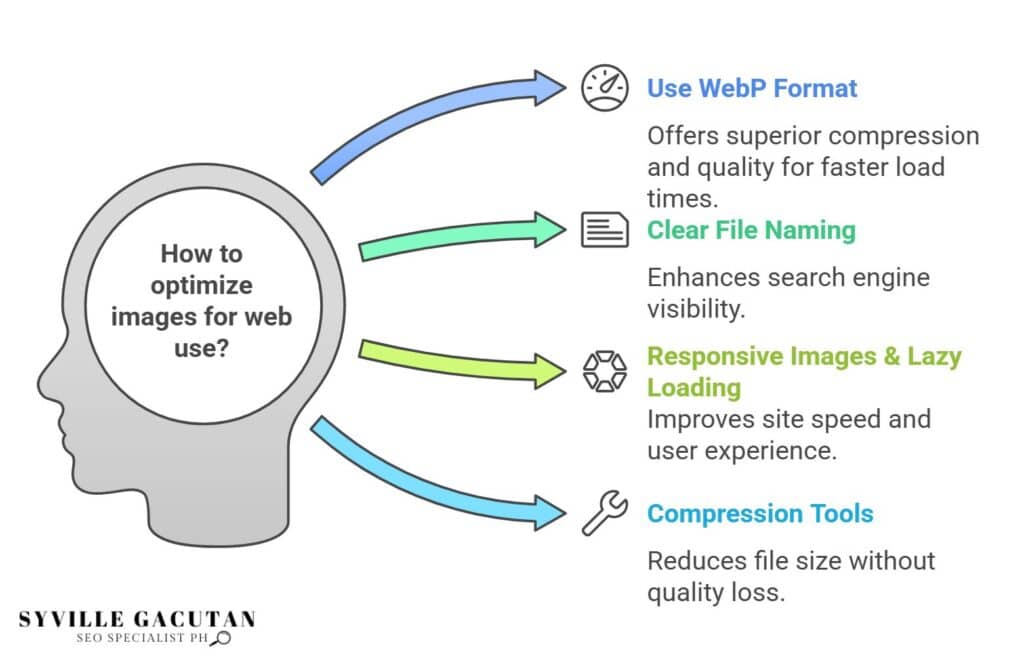
Importance of Image Optimization
In the realm of digital marketing, the importance of image optimization cannot be overstated. As businesses strive to enhance their online presence, the need to optimize images for SEO becomes paramount. Images are not just visual assets; they are integral components that can significantly influence a website’s performance and visibility.
A well-optimized image boosts user interaction, elevates search engine positions and accelerates website speed. These factors play a crucial role in crafting an effective digital approach.
The primary objective of image optimization is to reduce the image file size without compromising quality. This is crucial as large image files can slow down a website, leading to poor user experience and potential loss of visitors. A decrease in website speed can negatively impact search engine rankings, as search engines prioritize faster-loading sites.
Therefore, reducing the image file size is a vital step in ensuring that a website remains competitive in search engine results.
Moreover, properly optimized images enhance SEO efforts by improving image searchability and accessibility. When images are optimized with relevant file names, alt text, and captions, they become more searchable and accessible to search engines, enhancing the likelihood of appearing in relevant search queries.
Enhancing visibility on search engines boosts the likelihood of drawing visitors organically a highly prized asset for any web-based enterprise.
Choosing the Right File Format

Choosing the right file type plays a key role when optimizing images.With a multitude of different image formats available, understanding their unique strengths and weaknesses is crucial for optimizing images for the web. This choice significantly affects both image quality and load times, ultimately impacting user experience and SEO performance.
JPEG, PNG, and WebP are among the most commonly used formats. JPEG is renowned for its ability to compress images while maintaining acceptable quality, making it ideal for photographs where high-quality images are essential. It supports a wide range of colors, though it does not support transparency.
PNG, on the other hand, offers lossless compression, preserving the original image quality without sacrificing detail. It is particularly suitable for graphics and images requiring transparency, though the file sizes tend to be larger, which can affect site speed.
WebP is a modern format developed by Google, designed to offer superior image compression without compromising quality. It supports both lossy and lossless compression and offers transparency, making it a versatile choice for web use. WebP’s ability to deliver high-quality images with reduced file sizes can significantly enhance site performance, although browser compatibility should be considered when opting for this format.
Choosing the right format involves balancing image quality and file size, with consideration for the specific requirements of your website. By selecting the most appropriate format, you can effectively optimize images for the web, ensuring they load quickly while still appearing crisp and clear, thereby contributing to a more seamless and engaging user experience.
Compressing Images Effectively

After determining the most suitable file format for your images, the next step in optimizing them for the web is effective compression. Compressing images plays a pivotal role in image optimization techniques, as it significantly reduces the image file size without sacrificing quality. This reduction is crucial for ensuring images for faster page load times, which directly impacts user experience and search engine rankings.
There are two primary types of image compression: lossy and lossless. Each method offers unique benefits based on the specific requirements of the image and the desired outcome.
| Compression Type | Key Features |
| Lossy | Significantly reduces file size; may result in slight quality loss. Ideal for web use where small size is prioritized over perfect quality. |
| Lossless | Maintains original quality; results in larger file sizes compared to lossy. Suitable for images requiring high fidelity (e.g., logos). |
Selecting the appropriate compression type depends on your specific needs. Tools such as Photoshop, TinyPNG, and ImageOptim offer streamlined processes to compress images effectively. Utilizing these tools ensures image optimization techniques are applied efficiently, guaranteeing minimal impact on visual quality while achieving substantial file size reduction.
Furthermore, to complement compression efforts, it is imperative to optimize image file names by ensuring they are descriptive yet concise. This practice, although not directly related to compression, enhances SEO by aiding search engines in understanding the image context.
Using Descriptive File Names
Enhance your image optimization strategy by focusing on the use of descriptive file names. When it comes to optimizing images for SEO, one often overlooked aspect is the file name itself. Descriptive file names play a crucial role in helping search engines understand the content of an image, thus improving its discoverability in search results. This simple yet effective practice can significantly impact your website’s SEO performance.
To optimize your image file names, consider describing the image content in clear, concise terms. For instance, instead of using a generic file name like “IMG_1234.jpg,” opt for something more informative such as “golden-retriever-playing-in-park.jpg.” This approach not only aids search engines in indexing the image more accurately but also enhances the user experience by providing context.
Integrating descriptive file names into your image optimization routine ensures that your images for SEO are more aligned with your content strategy. This practice can also contribute to maintaining an optimal page load speed. By using relevant keywords within your file names, you enable search engines to quickly associate the image with the corresponding content, potentially improving your page ranking and loading efficiency.
Moreover, effective image optimization through descriptive file names can make a substantial difference in the visibility of your images in search engine results pages (SERPs). By consistently applying this strategy, you can strengthen the overall relevance and accessibility of your visual content, ultimately driving more organic traffic to your site.
Optimizing your images with this simple yet impactful technique is essential for achieving a competitive edge in digital marketing.
Implementing Alt Text Strategies

A critical component of image optimization for SEO is the strategic implementation of alt text. Alt text, or alternative text, serves as a textual description of an image, helping search engines understand the content and context of the image while enhancing accessibility for users with visual impairments.
For effective search engine optimization (SEO), crafting concise and descriptive alt text is essential. This not only improves image SEO but also contributes to overall website performance by ensuring that images are indexed correctly by search engines.
To optimize images with alt text strategies, it is crucial to focus on relevance and specificity. The alt text should accurately reflect the image content and include primary keywords without resorting to keyword stuffing, which can hinder SEO efforts. Instead, aim for natural language that conveys the image’s purpose within the context of the webpage. For instance, instead of a generic description like “image of a product,” a more effective alt text would be “red leather wallet with gold zipper” if that is what the image depicts.
Additionally, consider the user experience; alt text should enhance understanding for users who rely on screen readers. This involves not only describing the visual elements but also conveying the image’s function or significance within the page.
Incorporating thoughtful alt text strategies is a simple yet powerful way to optimize images for both SEO and website performance. By enhancing image SEO through well-crafted alt text, businesses can improve their visibility in search engine results, ultimately driving more traffic and engagement to their websites.
Leveraging Image Sitemaps

Building upon the foundation of effective alt text strategies, another powerful tool for optimizing images is the use of image sitemaps. Image sitemaps play a crucial role in enhancing SEO by providing search engines with detailed information about the images on your website. By incorporating image sitemaps, you can ensure that search engines can efficiently crawl and index your images, leading to improved visibility in search results.
This is particularly beneficial for websites with a large number of images, as image sitemaps help in managing and prioritizing which images should be indexed.
To optimize the image presence on your site, it is essential to include relevant attributes within your image sitemaps, such as the image URL, title, caption, and license information. This metadata assists search engines in understanding the context and relevance of your images, thereby enhancing their searchability.
Moreover, image sitemaps contribute to web performance by allowing search engines to retrieve images for faster indexing, thus improving the overall user experience on your site.
A well-structured image sitemap can also highlight unique images that set your content apart from competitors, offering an additional advantage in search rankings. By clearly identifying and organizing these unique images, you emphasize their significance, ensuring they gain the attention they deserve from search engines.
Utilizing Lazy Loading Techniques

When it comes to improving site speed and optimizing images for SEO, utilizing lazy loading techniques can make a significant difference. Lazy loading defers the loading of offscreen images until they are needed, reducing initial page load time and enhancing user experience.
This approach is particularly beneficial for pages with a large number of images, as it prevents unnecessary image load, which can slow down the entire site. By optimizing images through lazy loading, webmasters can achieve faster page loading times, contributing to better SEO rankings and higher user satisfaction.
To effectively implement lazy loading techniques, consider the following strategies:
- JavaScript Libraries: Use libraries such as LazyLoad or Lozad.js that offer simple yet effective lazy loading functionalities, making implementation straightforward even for those new to the concept.
- Native Lazy Loading: Modern browsers support native lazy loading through the ‘loading=“lazy”’ attribute in the ‘<img>’ tag, offering a seamless integration with minimal effort.
- Image Prioritization: Load critical images immediately while deferring others, ensuring essential visuals are promptly available to users, thus optimizing page loading experience.
- Monitor and Test Performance: Regularly assess the impact of lazy loading on page speed and user engagement to ensure the technique is functioning optimally and adjust configurations as necessary.
Incorporating these strategies will ensure that lazy loading techniques are effectively utilized, leading to significant improvements in both site speed and SEO.
Enhancing Images for Mobile

Optimizing images for mobile devices plays a pivotal role in maintaining site speed and enhancing user experience, particularly as mobile browsing continues to surpass desktop usage. The crux of this optimization lies in ensuring images are appropriately sized and formatted to cater to varying screen sizes without compromising quality.
Image size is a critical factor; large images can significantly slow down a site, leading to higher bounce rates and negatively affecting SEO.
Responsive images are essential in this context, allowing websites to serve different image resolutions based on the user’s device. By implementing responsive images, a website can automatically adjust the image size, offering a seamless experience across mobile and desktop platforms. This not only boosts page speed but also contributes positively to the site’s overall SEO strategy.
To further enhance images for mobile, it is imperative to compress and resize your images. Compression reduces file size without noticeable loss in quality, thus facilitating faster loading times. Numerous tools and plugins are available to help automate this process, ensuring images are optimized efficiently.
Resizing images to the maximum display size required for mobile devices is another effective strategy. By resizing, you eliminate unnecessary data, which contributes to a leaner, faster-loading site. This practice aligns with SEO best practices, as Google prioritizes fast-loading sites in its search rankings.
Ensuring Browser Caching

Effective browser caching serves as a cornerstone for optimizing site performance and enhancing user experience. By storing static resources like image files on the user’s local device, browser caching significantly reduces page load times, thereby improving page speed and overall site speed.
Implementing caching not only benefits repeat visitors but also contributes to a more responsive and efficient website. To make the most of browser caching, it’s important to follow these best practices when adding images to your website.
- Set Appropriate Expiry Times: Assigning suitable cache expiration times ensures that browsers store images long enough to enhance speed but are refreshed in due time to reflect updates or changes.
- Use Versioning for Image Files: Incorporate versioning in file names or URLs. This technique helps to ensure that when an image is updated, the browser retrieves the latest version rather than relying on an outdated cache.
- Leverage HTTP Headers: Utilize HTTP headers to specify caching policies. Headers like ‘Cache-Control’ and ‘Expires’ inform browsers how long to store an image file, promoting efficient loading and resource management.
- Implement Conditional Requests: Encourage browsers to check if an image has changed since it was last accessed. This approach minimizes unnecessary image downloads, conserving bandwidth and improving site speed.
Testing and Monitoring Performance

Testing and monitoring performance is a vital step in ensuring that your efforts in optimizing images for SEO and site speed yield the desired results. By keeping a close eye on file size and load speed, you can make informed decisions to further enhance page load times. The goal is to ensure that images are optimized without compromising quality or user experience.
Utilize tools like Google PageSpeed Insights or GTmetrix to regularly assess your website’s performance. These tools provide comprehensive reports detailing how various elements, including images, affect load speed. Pay attention to metrics such as Time to First Byte (TTFB) and Largest Contentful Paint (LCP), which are crucial for understanding how quickly your site delivers content to users.
| Metric | Description | Importance |
| File Size | The storage size of an image. | Smaller sizes improve speed. |
| Load Speed | Time taken for images to appear. | Faster speeds enhance UX. |
| Page Load Times | Overall time for a page to fully load. | Lower times increase engagement. |
| Image Optimization | Ensuring images are compressed and formatted well. | Key to balancing size and quality |
| Performance Monitoring | Regular checks using tools like GTmetrix. | Maintains optimal site speed. |
Address any issues these tools highlight by resizing images, changing file formats, or adjusting compression levels to ensure the images are optimized effectively. Regular monitoring allows you to maintain a balance between aesthetics and functionality, keeping your website both visually appealing and efficiently fast. By consistently testing performance, you ensure that optimizations continue to deliver the best possible results, enhancing both SEO and user satisfaction.
Final Thoughts
Optimizing images for SEO and site speed is a crucial aspect of maintaining a competitive online presence. By adopting best practices such as selecting the appropriate file formats, compressing images effectively, and leveraging techniques like lazy loading and responsive design, you can significantly enhance user experience and search engine visibility.
Need expert guidance in optimizing your website’s images for both SEO and speed? Connect with Syville Gacutan, an experienced SEO Specialist in the Philippines. Syville can help you implement effective image optimization strategies, enhance site performance, and boost your search engine rankings. Let Syville take your website’s SEO to the next level—reach out today!