
Enhance your site’s search engine optimization by reducing CSS file dimensions. Minimize file sizes through a process called minification. This action will notably decrease load times. Use external style sheets for easy management and faster load speeds, benefiting returning visitors with cached versions. Optimize CSS delivery by employing asynchronous loading and critical CSS for vital content, improving perceived load speed. Trim unused CSS to streamline code and enhance performance. CSS sprites combine several images into one file. This approach minimizes the number of HTTP requests required. Also using semantic HTML markup enhances search engine understanding & improves accessibility. Organized CSS code following straightforward naming rules enhances long-term manageability. Discover more techniques to elevate your site’s performance.
Key Takeaways
- Minify CSS to reduce file size, improving website speed and enhancing SEO performance.
- Remove unused CSS to streamline code and boost site performance and loading times.
- Use external style sheets to simplify CSS management and improve load times through caching.
- Optimize CSS delivery by using asynchronous loading and inlining critical CSS for faster rendering.
- Leverage browser caching for CSS files to enhance load times and user experience, positively impacting SEO.
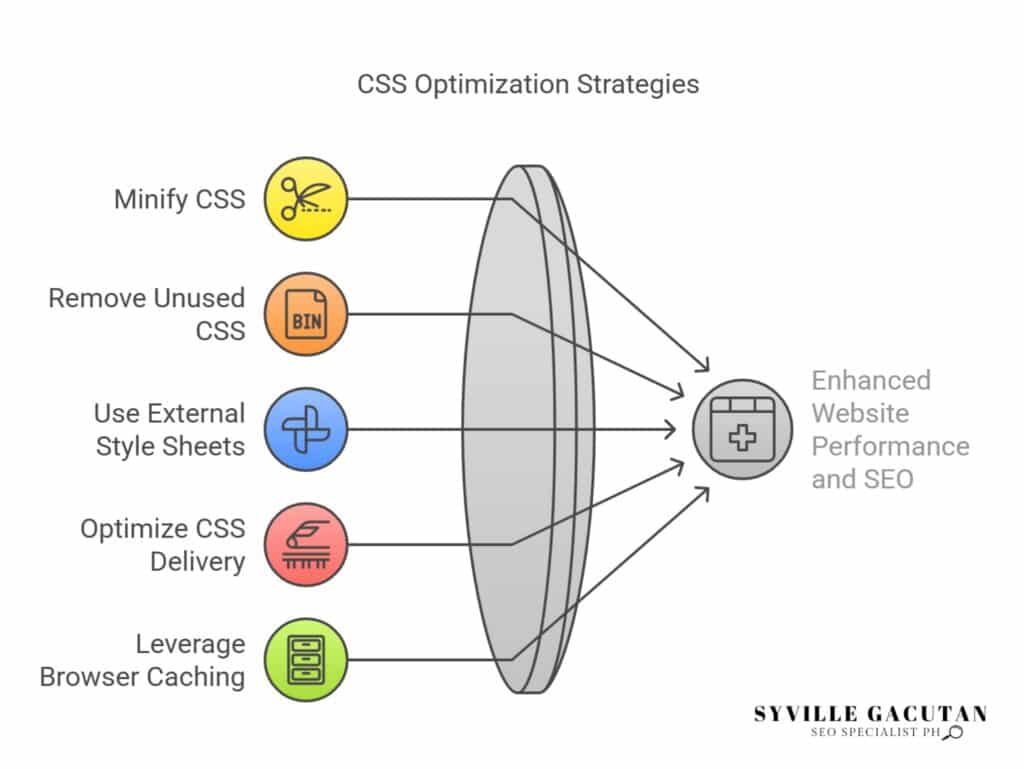
Minimize CSS File Size

When it comes to optimizing your website’s CSS for better SEO, minimizing the file size is crucial. By reducing the size of your CSS file, you can significantly improve your website speed, which is a key factor in search engine rankings. One effective technique to achieve this is through CSS minification. By minifying CSS, you remove unnecessary spaces, comments, and characters without altering the functionality, resulting in a leaner, optimized CSS code.
Imagine your CSS file as a cluttered desk. Minification is like tidying up, ensuring everything essential remains while unnecessary clutter is removed. This process not only speeds up loading times but also enhances user experience by reducing the time it takes for your website to become fully interactive.
To start, use tools like CSSNano or UglifyCSS, which automate the minification process. These tools efficiently compress your CSS, helping you achieve a cleaner, more efficient file. As you minify CSS, remember that the goal is to maintain functionality while drastically cutting down on file size. This optimized CSS code ensures faster transmission from server to client, which is critical for keeping users engaged.
Moreover, an optimized CSS file contributes to better SEO performance. Search engines prioritize websites that load quickly, as they provide a better user experience. By taking the time to minify your CSS, you’re making a direct investment in your site’s visibility and success.
Use External Style Sheets
Efficiency is key when optimizing your website’s CSS, and using external style sheets is a best practice that can’t be overlooked. Implementing external style sheets not only streamlines your CSS management but also significantly boosts your website’s performance and SEO. By separating CSS from HTML, you reduce redundancy and make maintenance easier. Plus, browsers cache external style sheets, which speeds up load times for returning visitors, improving user experience and search engine rankings.
Here’s a handy comparison of using external style sheets versus inline or embedded styles:
| Feature | External Style Sheets | Inline/Embedded Styles |
| Reusability | High | Low |
| Maintenance | Simple | Complex |
| Performance Impact | Optimized | Slower |
| SEO Benefits | Enhanced | Limited |
| Caching Efficiency | Excellent | Poor |
With external style sheets, you can keep your HTML clean and focused on structure, which is essential for optimizing CSS for SEO. This separation ensures that search engines can efficiently parse and index your site. Moreover, if you need to make design changes, updating a single CSS file modifies your entire site, saving you both time and effort.
When you adopt CSS best practices like using external style sheets, you’re setting your site up for success. It’s a simple yet powerful step towards a faster, more SEO-friendly website. By prioritizing this approach, you’ll not only enhance the user experience but also help your site rank higher in search engine results, effectively boosting your website’s performance.
Optimize CSS Delivery

Unlock the full potential of your website by optimizing CSS delivery, a crucial step in enhancing both performance and SEO. CSS plays a crucial role in how quickly your site loads and how search engines perceive it. When you optimize CSS delivery, you ensure that your webpage content is displayed promptly, which can significantly boost your website’s performance and improve the user experience.
Start by minimizing the size of your CSS files. Smaller files load faster, reducing the time it takes for your website to appear on a visitor’s screen. Tools like CSS Minifier can help you remove unnecessary spaces, comments, and redundant code. This streamlined, seo-friendly CSS code helps crawlers efficiently analyze your pages, improving your SEO standing.
Next, consider using asynchronous loading for your CSS files. By loading CSS asynchronously, you allow your webpage to continue rendering while the CSS is being fetched. This technique prevents the dreaded “flash of unstyled content,” keeping your site looking polished from the moment it loads.
Also, implement critical CSS, which involves identifying and inlining the CSS required for the above-the-fold content. This strategy ensures vital styles are loaded first, enhancing css performance without compromising the initial load time.
Prioritize Above-the-Fold Content
To enhance both user experience and SEO, prioritize above-the-fold content on your website. This means focusing on the parts of your site that users see first without scrolling. By ensuring this content loads quickly, you can significantly improve your website’s performance and reduce the page load time, which is crucial for both SEO and user satisfaction.
One effective method to achieve this is by using CSS techniques known as critical CSS. Critical CSS involves extracting the CSS necessary to style the above-the-fold content and loading it inline within the HTML. This allows the browser to render the visible content as soon as possible, giving users the perception of a faster loading page.
By prioritizing the critical CSS, you ensure that your site’s essential parts are displayed promptly, which can impress visitors and improve your site’s ranking.
Additionally, focusing on above-the-fold content can boost your website’s performance by minimizing the initial load burden. When you prioritize essential content, you can delay loading non-essential styles until after the page has started rendering.
This approach not only enhances the user’s first impression but also makes the rest of the site load more efficiently.
Leverage Browser Caching

A crucial technique to enhance your site’s performance and SEO is leveraging browser caching. When users visit your website, their browser downloads all the necessary files, including CSS, to display your pages. By enabling browser caching, you allow these files to be stored locally on the user’s device. When they return, the browser can load the cached files instead of downloading them again, greatly improving your website’s performance.
To leverage browser caching effectively, you need to set expiration dates for your files. This tells the browser how long it should store these files before checking for updates. By doing so, you’re not only speeding up load times but also enhancing performance and user experience, which are crucial for SEO. Faster sites rank better on search engines because they offer a smoother experience for users.
To optimize your CSS and make the most out of browser caching, ensure your CSS files are minified and combined where possible. Minification reduces file size by removing unnecessary characters, while combining files reduces the number of requests the browser has to make. These steps contribute to css for better seo by improving load times and reducing server load.
Incorporating browser caching into your strategy will undoubtedly boost your website’s performance. Search engines take into account site speed when determining rankings, so a faster site can lead to improved SEO outcomes.
Implement Responsive Design

Building on the momentum of leveraging browser caching, embracing responsive design is key to further enhancing your site’s SEO and user experience. In today’s digital landscape, your audience accesses your content on various devices, from smartphones to desktops. Implementing responsive design ensures your website adapts seamlessly to different screen sizes, which not only improves user satisfaction but also boosts your website’s performance.
Responsive design isn’t just about aesthetics; it’s a critical aspect of SEO best practices. Google rewards mobile-friendly sites, so by using CSS for SEO, you ensure your site ranks higher in search engine results. A responsive design reduces bounce rates as users can easily navigate your site, no matter the device. This positive user interaction signals to search engines that your content is valuable, further enhancing your site’s SEO.
Here’s a simple table to illustrate some key benefits of implementing responsive design:
| Benefit | Impact on SEO | Impact on Performance |
| Mobile-Friendly | Higher search rankings | Improved user engagement |
| Faster Load Times | Reduced bounce rates | Efficient resource usage |
| Consistent Experience | Better user retention | Streamlined maintenance |
Reduce Unused CSS

Trimming the fat from your CSS can significantly boost your site’s performance and SEO. When you reduce unused CSS, you streamline your site’s code, making it leaner and faster. This directly improves load times, which search engines love.
Optimized CSS isn’t just about aesthetics; it’s about function too. By cutting out unnecessary styles, you’re not only enhancing user experience but also giving search engines fewer reasons to penalize your site for sluggishness.
Start by auditing your CSS files to identify unused selectors. Tools like Chrome DevTools or PurifyCSS can help pinpoint which parts of your code aren’t being applied. Once identified, you can either manually remove these snippets or use automated tools to tidy things up.
This approach to CSS coding practices ensures you’re only serving styles that are essential, reducing the weight of your CSS files.
Next, consider organizing your CSS in a way that makes maintenance easier. Keep styles modular and component-based, which not only helps in managing your code but also in identifying redundant styles swiftly.
Consistent naming conventions and commenting your code are small habits that can make a big difference in maintaining optimized CSS.
Use CSS Sprites

Why not give your website a performance boost by using CSS sprites? CSS sprites are a clever way to combine multiple images into a single file. By doing this, you reduce the number of HTTP requests needed to load images on your page. Fewer requests mean faster load times, which can significantly boost your website’s performance.
When you use CSS sprites, you’re not just speeding things up; you’re also enhancing the overall experience for your users, who’ll appreciate a quicker, smoother site.
Implementing CSS sprites involves a bit of work upfront, but the benefits are worth it. Start by gathering all the small images used repeatedly on your site, like icons or buttons. Combine them into one large image using an image editor.
Then, with the use of CSS, you can control which part of the sprite is visible in each instance on your page. This technique reduces the amount of CSS on the page dedicated to individual image management.
The result? Less clutter and more efficiency, leading to improved performance and user satisfaction.
Additionally, CSS sprites can help with SEO. Faster page load times are a ranking factor for search engines, so by improving your site’s speed, you’re also giving your SEO a boost.
Ensure Accessibility Compliance

To ensure accessibility compliance, it’s crucial to make your website usable for everyone, including people with disabilities. This not only improves user experience but also boosts your website’s performance and SEO. By following specific CSS rules and integrating semantic HTML and CSS, you can create a website design that’s accessible and optimized for search engines.
Start by using semantic HTML elements, like ‘<header>’, ‘<nav>’, and ‘<article>’, to structure your content meaningfully. These elements help search engines understand the context of your content while assisting screen readers to navigate your website efficiently. Coupling semantic HTML with CSS, you can style these elements without compromising accessibility.
Next, focus on color contrast. Poor contrast can make text unreadable for visually impaired users. Use CSS rules to ensure sufficient contrast between text and background colors. Tools like the WebAIM Color Contrast Checker can guide you in meeting accessibility standards.
Additionally, pay attention to font size and scalability. Use relative units like em or rem in your CSS to ensure text resizes properly according to user preferences. This flexibility can significantly enhance readability and user engagement.
Don’t forget about keyboard navigation. Many users rely on keyboards, so ensure that all interactive elements are accessible via tabbing. CSS can help focus outlines and highlight selected elements, making navigation intuitive.
Lastly, test your website using accessibility evaluation tools to identify and fix potential issues. By ensuring accessibility compliance, you’re not just meeting legal requirements but also enhancing your website’s performance and SEO, creating a more inclusive web experience for all users.
Structure CSS for Clarity

While ensuring accessibility compliance is key to optimizing your site’s performance and SEO, organizing your CSS for clarity is equally important. A well-structured CSS not only enhances a developer’s efficiency but also improves your website’s SEO performance. To start, consider grouping related CSS styles together. This approach makes it easier to maintain and understand, reducing the time spent on updates or debugging. By structuring CSS for clarity, you minimize confusion and focus on effective CSS rules for SEO.
Minimizing the CSS code is another crucial step. Remove any redundant or unused styles. This not only speeds up loading times, benefiting your site’s SEO, but also simplifies the code, making it easier to navigate. You want your CSS to be as lean as possible while still maintaining the necessary functionality and aesthetics.
Here’s a simple table to guide your CSS structuring process:
| CSS Structuring Tips | Benefits |
| Group related styles | Easier maintenance and updates |
| Remove unused styles | Faster load times, better SEO |
| Use comments effectively | Improves code readability |
| Maintain consistent naming | Simplifies future modifications |
Another best practice is to use comments effectively. Comments can provide context about the purpose of specific styles, aiding future developers or even yourself. Keep your naming conventions consistent to further enhance clarity.
Final Thoughts
Optimizing your CSS for SEO performance is a powerful strategy to improve site speed, enhance user experience, and ultimately boost search engine rankings. By adopting best practices such as minifying files, removing unused code, using external style sheets, and implementing responsive design, you can streamline your website’s performance while making it easier to maintain. These actions not only help in optimizing load times but also ensure your site is more accessible, user-friendly, and search engine-friendly, contributing to both better rankings and user retention.
If you want to enhance your website’s CSS for better SEO performance, connect with Syville Gacutan, an experienced SEO Specialist in the Philippines. Syville can help you implement advanced CSS optimization techniques, ensuring faster load times, improved user experience, and higher search engine rankings. Elevate your website’s performance with expert guidance today!