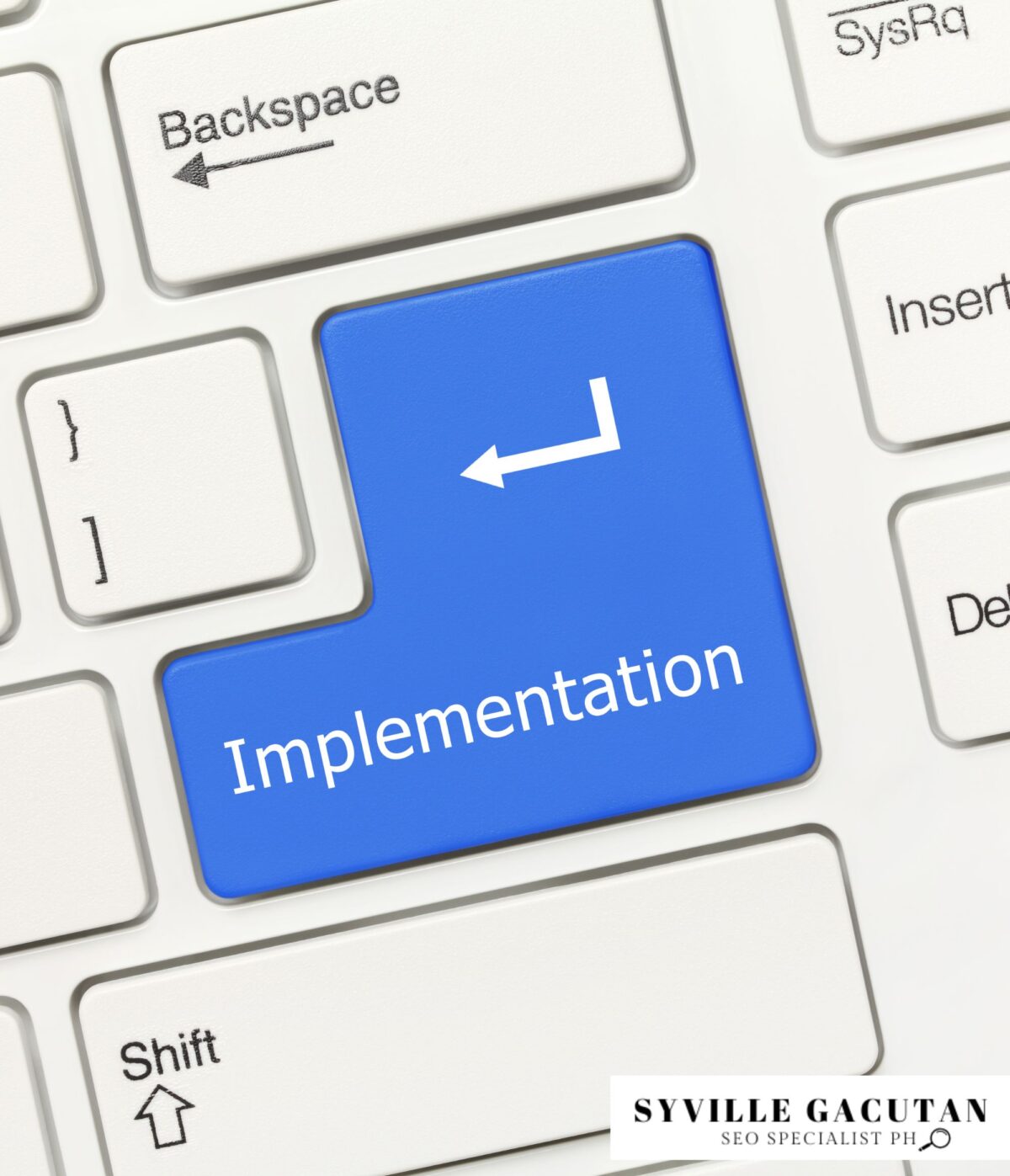
To implement breadcrumbs effectively, start by understanding their purpose in navigation. Recognize the types: location-based for hierarchy, path-based for navigation history, and attribute-based for highlighting specifics. Design breadcrumbs for clarity and consistency, placing them prominently across web pages. Use HTML with ‘<nav>’ and structured lists for semantics, and style with CSS flex properties for alignment and distinction. Integrate JavaScript for dynamic updates and enhance SEO with structured data. Make it easy for everyone to access your content. Use ARIA roles to achieve this goal. Avoid complex language and keep sentences short. By mastering these aspects, you can significantly improve user experience and search visibility through breadcrumbs. Explore more to refine your approach further.
Key Takeaways
- Use the ‘<nav>’ element with ‘<ul>’ or ‘<ol>’ for breadcrumb semantic structure.
- Begin the breadcrumb trail with the home link, followed by hierarchical page links.
- Ensure breadcrumbs are consistently visible on all devices and pages.
- Style breadcrumbs using CSS for readability and visual harmony with the site.
- Implement structured data markup for enhanced SEO and search engine indexing.
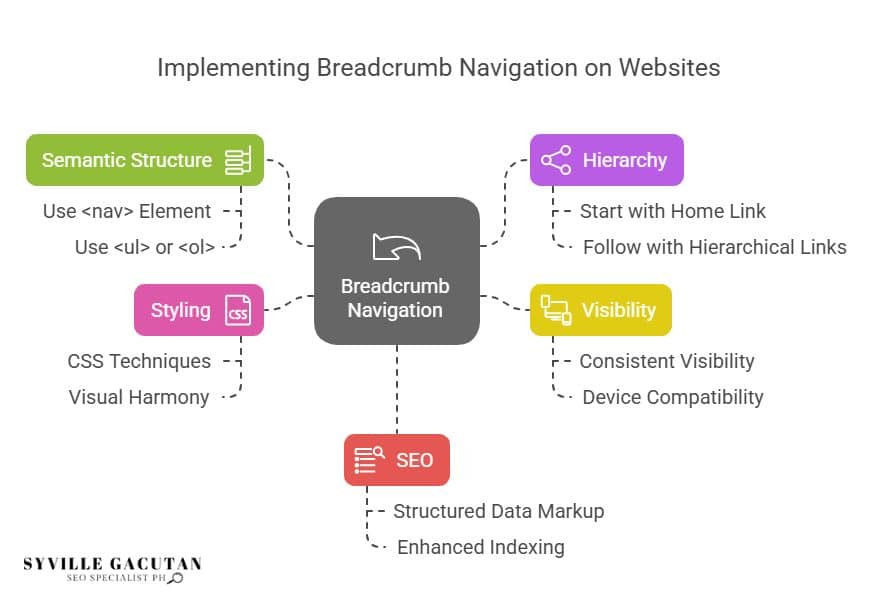
Understanding Breadcrumbs
Breadcrumbs play a key role in web design. They help users navigate websites easily. Breadcrumbs improve the overall usability of a site. Breadcrumbs in web design serve as a navigational aid that allows users to keep track of their locations within programs, documents, or websites.
Originating from the Hansel and Gretel fairy tale, where characters leave a trail of breadcrumbs to find their way back home, this concept has been adeptly adopted into digital design to assist users.
Breadcrumb navigation helps streamline the user experience by providing a clear and concise pathway of the user’s journey through a website. This functionality is particularly beneficial for websites with a complex hierarchy or multiple levels of categorization.
Using breadcrumb navigation, users can easily retrace their steps, moving back to previous pages without relying solely on the browser’s back button or the website’s main navigation.
The benefits of breadcrumb navigation extend beyond simple ease of use. They contribute to better user engagement by reducing the number of clicks needed to navigate a site, thus minimizing potential frustration.
Furthermore, a well-implemented breadcrumb trail can enhance a site’s search engine optimization (SEO) by providing search engines with a clear structure of the content hierarchy, improving the visibility of the site’s architecture.
Types of Breadcrumbs

Various types of breadcrumbs enhance website navigation by offering different ways to represent a user’s location within a site’s hierarchy. Understanding these distinctions is crucial for effective breadcrumb design, which seeks to improve usability and the overall user experience. The three primary types of breadcrumbs include location-based breadcrumbs, path-based breadcrumbs, and attribute-based breadcrumbs.
Location-based breadcrumbs are the most common type, illustrating the user’s current position in the website’s structure. This linear trail typically starts from the homepage and extends to the specific page being viewed, allowing users to understand the site’s hierarchy and traverse back to previous sections effortlessly. This breadcrumb design is particularly beneficial for websites with a well-defined, hierarchical structure, such as e-commerce platforms and content-heavy sites.
Path-based breadcrumbs, on the other hand, focus on the user’s unique navigation path, rather than the site’s structure. This type of breadcrumb records the sequence of pages visited, providing a personalized trail that can be especially useful on complex sites where users might access pages through multiple routes. Such breadcrumbs adapt dynamically to the user’s journey, offering a tailored navigational aid.
Attribute-based breadcrumbs are often employed in e-commerce sites and are designed to display specific attributes or categories associated with a product or page. Instead of a hierarchical path, these breadcrumbs highlight the features or filters applied, such as brand, color, or size, enabling users to refine their searches and explore related options with ease.
Benefits of Using Breadcrumbs
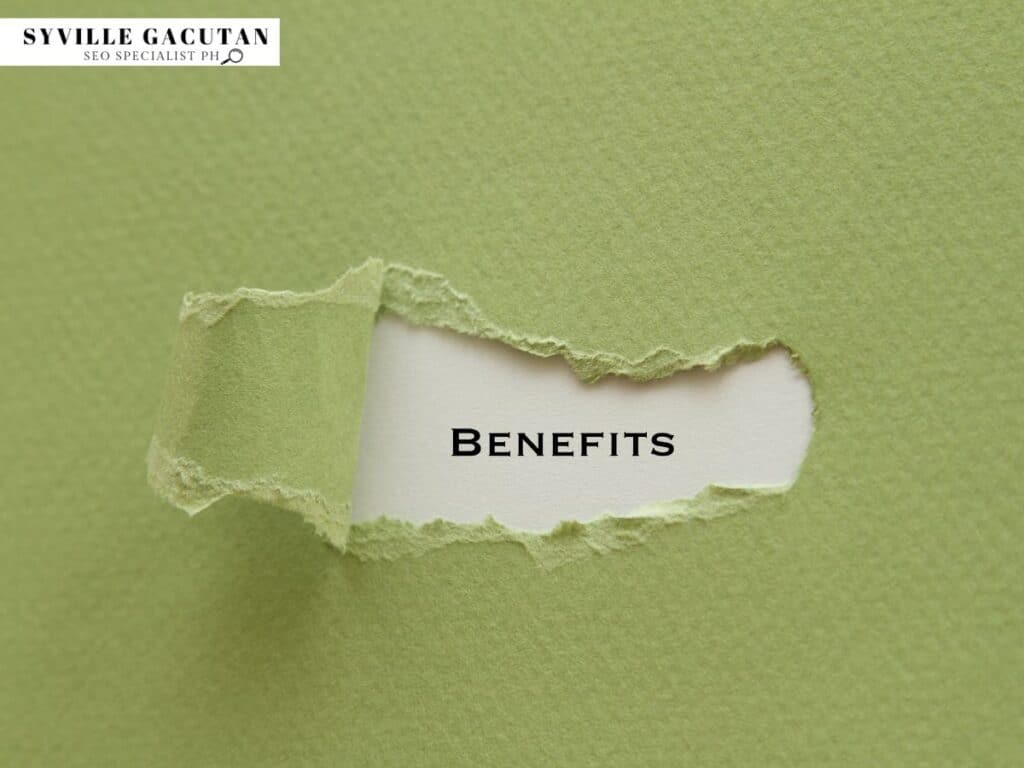
Breadcrumbs serve as a powerful navigational tool that enhances the user experience by providing clear pathways through a website’s structure. By delineating a clear hierarchy, breadcrumbs help users understand the contextual position of the page they are on, which significantly contributes to an effective breadcrumb navigation system. This hierarchical representation is particularly beneficial for websites with complex structures, such as e-commerce platforms or large informational sites, where users may otherwise feel overwhelmed.
An effective breadcrumb navigation system not only situates users within a website’s architecture but also facilitates ease of navigation across different levels of content. By offering readily accessible links to higher-level pages, breadcrumbs empower users to retrace their steps or explore parallel pathways without resorting to the back button or primary menu. Thus, navigation makes the user journey more intuitive and less cumbersome, ultimately reducing frustration and potential drop-off rates.
Furthermore, breadcrumbs help users by enhancing the site’s overall accessibility. They are a complementary navigational aid that supports users, especially those who employ screen readers, by providing an alternative method to understand and navigate the site’s structure. This inclusion is a critical aspect of creating an inclusive digital environment.
Incorporating breadcrumbs into a website also holds SEO benefits. Search engines use breadcrumbs to understand the hierarchy and relationships between pages, which can improve the visibility of the website in search results. Therefore, the ease of navigation provided by breadcrumbs not only enhances user experience but also contributes to better search engine indexing, making it an invaluable addition to any website’s navigation strategy.
Designing Breadcrumbs for Usability
Building on the numerous benefits breadcrumbs offer, it is vital to focus on designing them for optimal usability. Breadcrumbs not only enhance the user experience by providing a secondary navigation system but also help users navigate your site with ease. To achieve this, there are several best practices to ensure breadcrumbs are both functional and user-friendly.
Firstly, clarity and simplicity should be prioritized. Breadcrumbs should be concise and reflect the site’s structure accurately. Avoid using overly complex terms or excessive elements that may confuse users. Each breadcrumb should clearly communicate its corresponding page or category, allowing users to quickly grasp their current location and easily backtrack if necessary.
Secondly, ensure that breadcrumbs are consistently placed across all pages. Typically, they are located at the top of a webpage, just below the main navigation menu. This strategic placement enhances visibility and accessibility, reinforcing their role as a supplementary navigation tool.
Moreover, design elements such as font size, color contrast, and spacing are crucial for usability. Breadcrumbs should be visually distinct yet harmonious with the overall design theme of your site. Employing a readable font size and sufficient contrast can significantly improve their legibility.
Coding HTML for Breadcrumbs
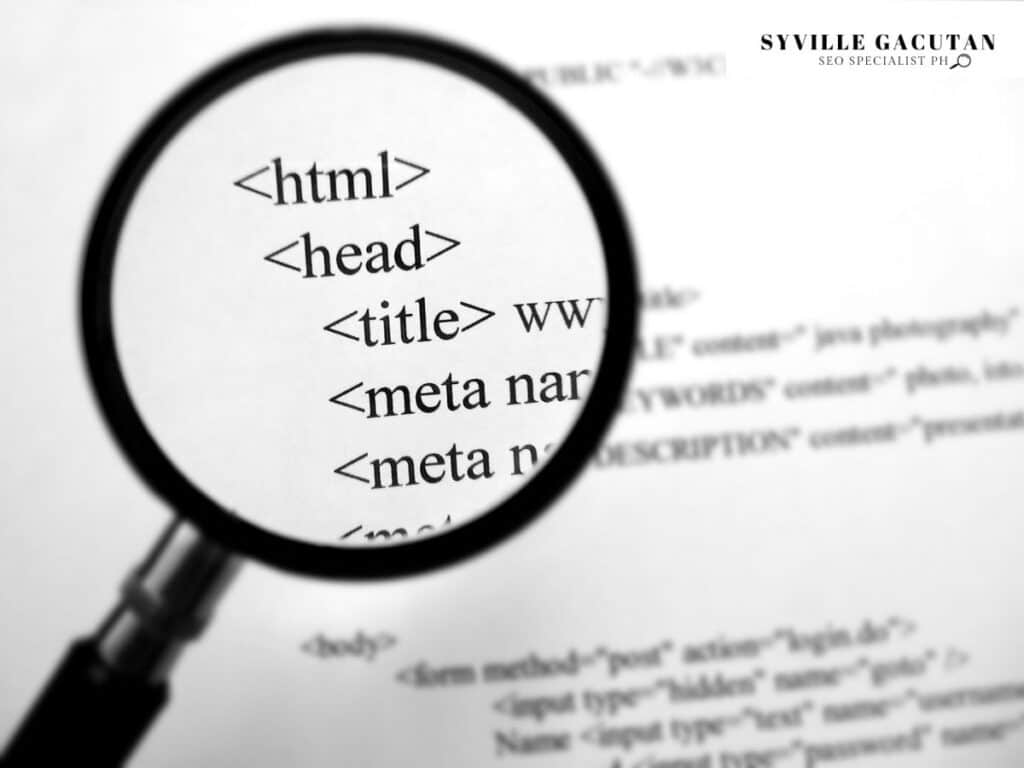
Implementing a well-structured breadcrumb system requires a solid understanding of HTML coding principles. Breadcrumb navigation on your website is a crucial aspect of enhancing user experience and improving website navigation.
By coding HTML for breadcrumbs, you ensure a logical and intuitive path for users, allowing them to easily trace their journey through your website’s hierarchy. This section will guide you through the essential steps to effectively implement breadcrumb navigation.
- Structure the HTML Elements: Start by using the ‘<nav>’ element to signify the breadcrumb navigation. Enclose the breadcrumb list within ‘<ol>’ or ‘<ul>’ tags to create an ordered or unordered list structure.
Each breadcrumb link should be wrapped in ‘<li>’ tags, establishing a clear and semantic structure.
- Designate the Home Link: The first breadcrumb should always lead back to the homepage, acting as an anchor point. Use a descriptive title, such as “Home,” to clearly convey its purpose.
Ensuring the home link is always visible helps users easily navigate back to the starting point of their journey.
- Use Descriptive Links: Each breadcrumb should have a meaningful label that reflects the content or category of the respective page.
This not only aids in website navigation but also enhances SEO by providing context to search engines.
- Ensure Accessibility: Breadcrumbs display should be accessible to all users, including those using screen readers.
Utilize appropriate ARIA roles and attributes to enhance the usability and accessibility of breadcrumb navigation on your website.
Adding Breadcrumbs With CSS

After establishing the HTML structure for breadcrumb navigation, the next step involves enhancing its visual appeal and usability through CSS styling. CSS plays a crucial role in making breadcrumbs not only attractive but also functional, ensuring that breadcrumb navigation on your site contributes to an effective navigation experience.
By skillfully applying CSS, you can transform a simple list of links into a visually engaging and intuitive trail that breadcrumbs show users, helping them understand their current location within the website hierarchy.
To start, set the display property of the breadcrumb container to “flex” or “inline-flex” to align breadcrumb items horizontally. This alignment helps users quickly interpret the breadcrumb path. Adding padding and margins to breadcrumb items ensures adequate spacing, enhancing readability.
Use colors to distinguish between active and inactive links, typically by setting a different color for the current page link. This differentiation is vital as it directly affects how breadcrumbs display for users, highlighting the user’s current position.
Furthermore, consider incorporating visual cues such as arrows or slashes between breadcrumb items to clearly separate different levels. This can be achieved using the CSS “content” property with pseudo-elements like “::before” or “::after”.
Consistent font styles and sizes across breadcrumb elements further contribute to a cohesive design, ensuring that breadcrumbs can help users navigate with ease.
Implementing Breadcrumbs in JavaScript
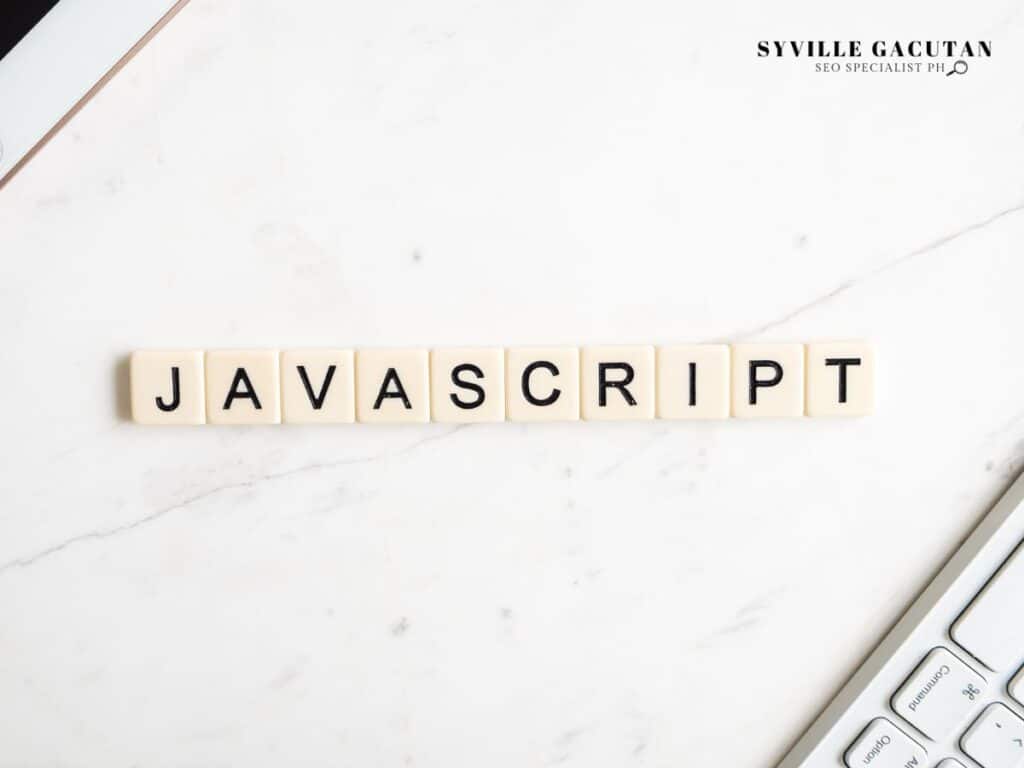
When enhancing breadcrumb navigation with JavaScript, it is possible to dynamically generate and update breadcrumb trails based on the user’s current location within the website. This approach not only improves the user interface but also enhances the overall user experience, particularly in websites with complex navigation structures.
Implementing breadcrumbs in JavaScript involves creating flexible navigation elements that adapt to the user’s journey, providing a seamless path back to prior pages.
To implement breadcrumbs in JavaScript effectively, follow these steps:
- Identify the Structure: Begin by mapping out the logical structure of your website. This involves identifying all possible paths a user might take. A clear understanding of the site’s hierarchy is essential for accurate breadcrumb generation.
- Develop the Script: Write a JavaScript function that can interpret the user’s current URL and match it against your site’s hierarchy. This function should dynamically generate a breadcrumb trail that reflects the user’s current location.
- Update Breadcrumbs Dynamically: Use event listeners to detect changes in the user’s navigation. This ensures that whenever a user visits a new page or returns to a previous one, the breadcrumb navigation updates in real time, maintaining its relevance.
- Integrate with UI Design: Ensure that the generated breadcrumbs integrate seamlessly with your site’s UI design. This involves styling the breadcrumbs to match your site’s aesthetic, as well as ensuring they are responsive and accessible.
SEO Considerations for Breadcrumbs

While breadcrumbs enhance user navigation, they also play a significant role in search engine optimization (SEO). Breadcrumbs in search results are not merely decorative but serve as a structured guide for both users and search engines like Google. By providing a clear hierarchy of a website’s architecture, breadcrumbs ensure that search engines can effectively index and understand the relationships between different pages. This clarity can contribute positively to a site’s ranking and visibility in search engine results pages (SERPs).
One of the essential SEO considerations for breadcrumbs is ensuring they are implemented in a way that search engines can easily interpret. Using structured data—such as Schema.org markup—to annotate breadcrumbs helps search engines like Google parse and display these navigational aids accurately in search results. This not only enhances the appearance of your listings but also improves click-through rates by providing users with a preview of the page’s location within the site.
It is also important to remember that breadcrumb navigation is secondary, complementing the primary navigation of a website. Therefore, SEO practices for breadcrumbs should not overshadow main navigation strategies but work in tandem to enhance the overall user experience and SEO performance.
Final Thoughts
Implementing breadcrumbs effectively on your website enhances both user experience and SEO performance. By providing clear navigation paths, breadcrumbs help users easily trace their journey, improving accessibility and reducing frustration. They also support search engines in understanding site structure, which can boost search visibility. Whether you’re using HTML for basic structure, CSS for styling, or JavaScript for dynamic updates, a well-designed breadcrumb system ensures a seamless, intuitive user experience.
Need expert help optimizing your website’s navigation and implementing SEO-friendly breadcrumbs? Connect with Syville Gacutan, an experienced SEO Specialist in the Philippines, who can transform your website’s navigation for better user experience and higher search engine rankings. Contact Syville today for professional SEO guidance that drives results!